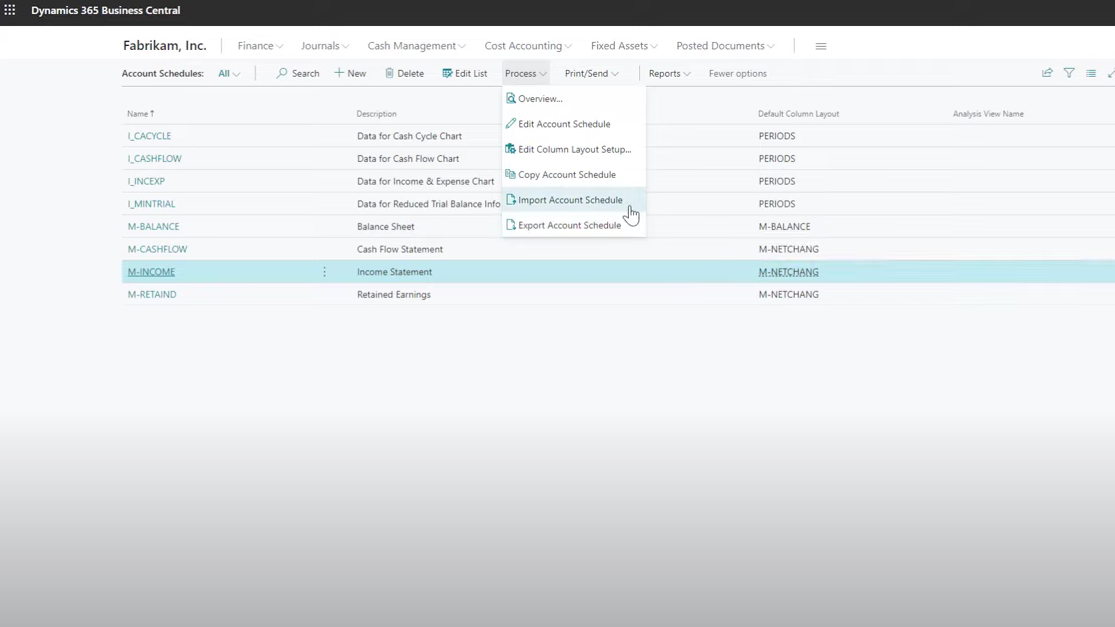
Financial Reporting tools
Discover how to use Account Schedules in Business Central to create financial reports similar to those in GP. This video will guide you through the steps needed to generate comprehensive financial statements effectively.
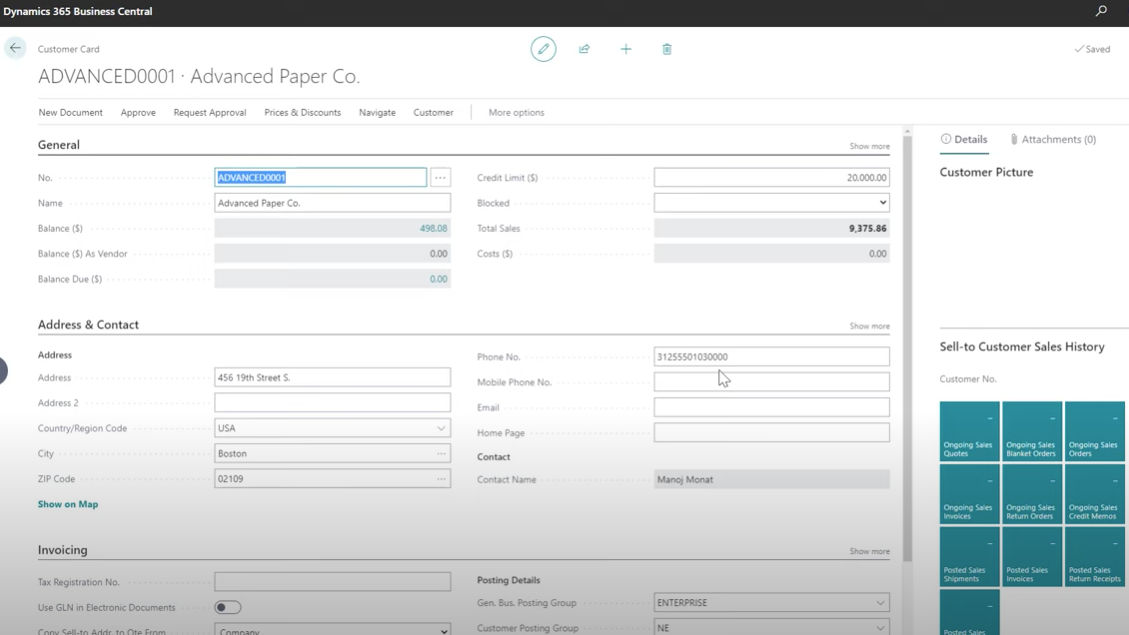
Posting accounts and posting groups
Explore how to set up posting accounts in 365 Business Central using posting groups, mirroring the setup from GP. You'll learn the nuances of configuring these groups to ensure accurate financial postings.
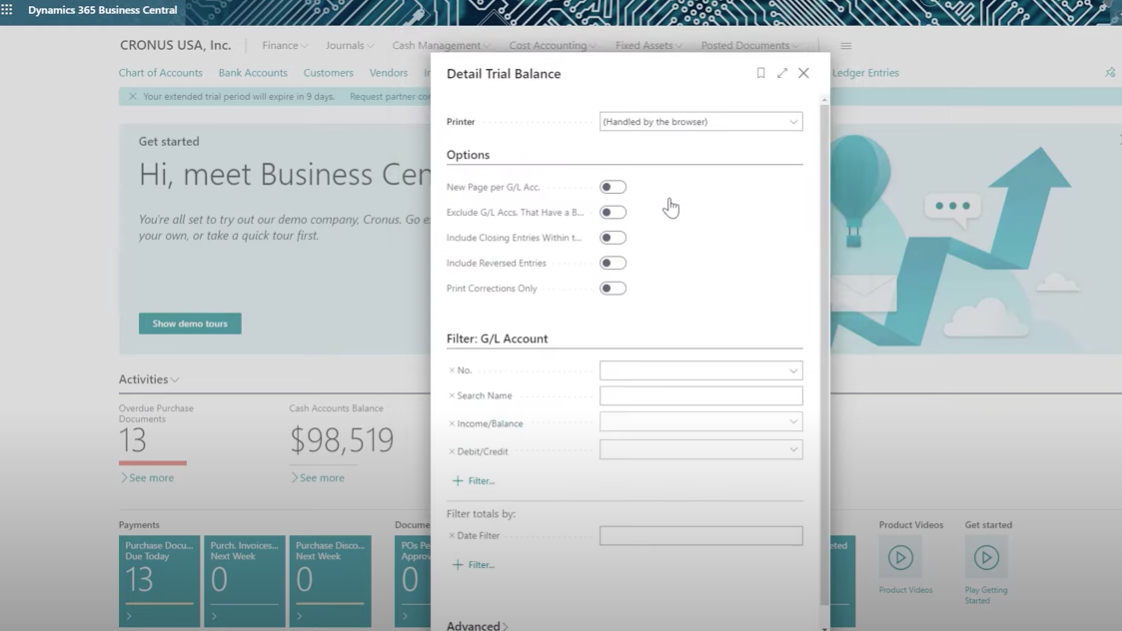
Trial Balance and Aging Reports
Find out how to print reports in 365 Business Central that are equivalent to the Trial Balance and Aging Reports in GP. This tutorial will help you transition your reporting processes smoothly, maintaining consistency and accuracy.
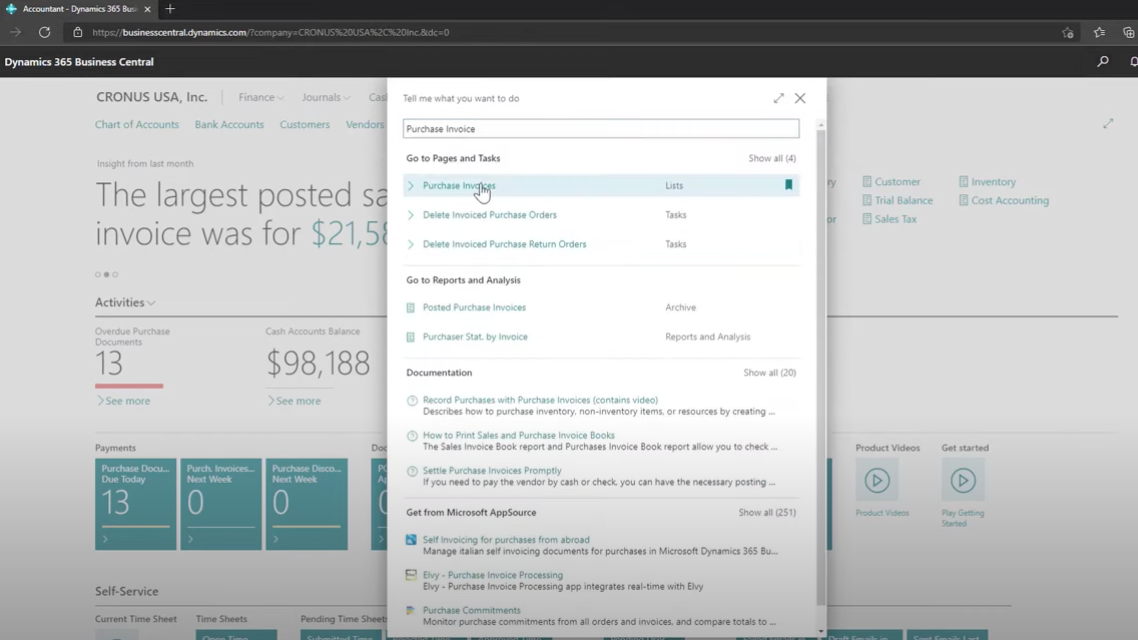
Payables Transaction Entry
Understand the differences in posting payables transactions between Microsoft Dynamics GP and Microsoft Dynamics 365 Business Central. We'll cover key aspects of the process to help you adapt quickly to the new system.
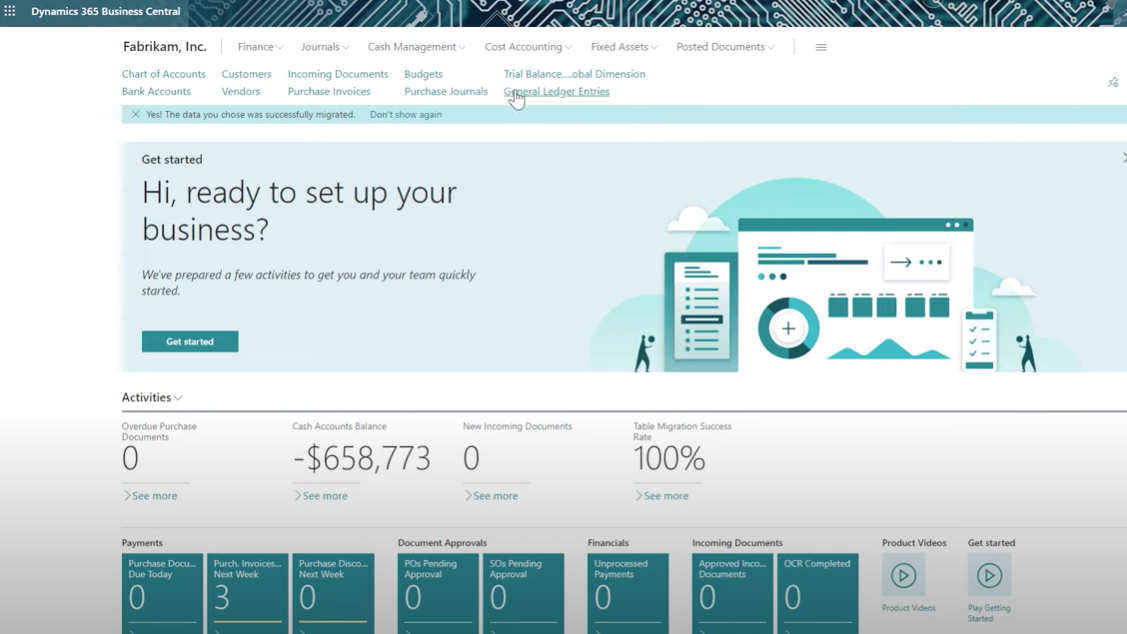
Correcting and Reversing Entries
Learn how to correct General Journal Entries in GP and compare it to reversing and correcting entries in Business Central, including adjusting dimensions on posted transactions. This video provides detailed instructions on handling errors and ensuring your financial data remains accurate.
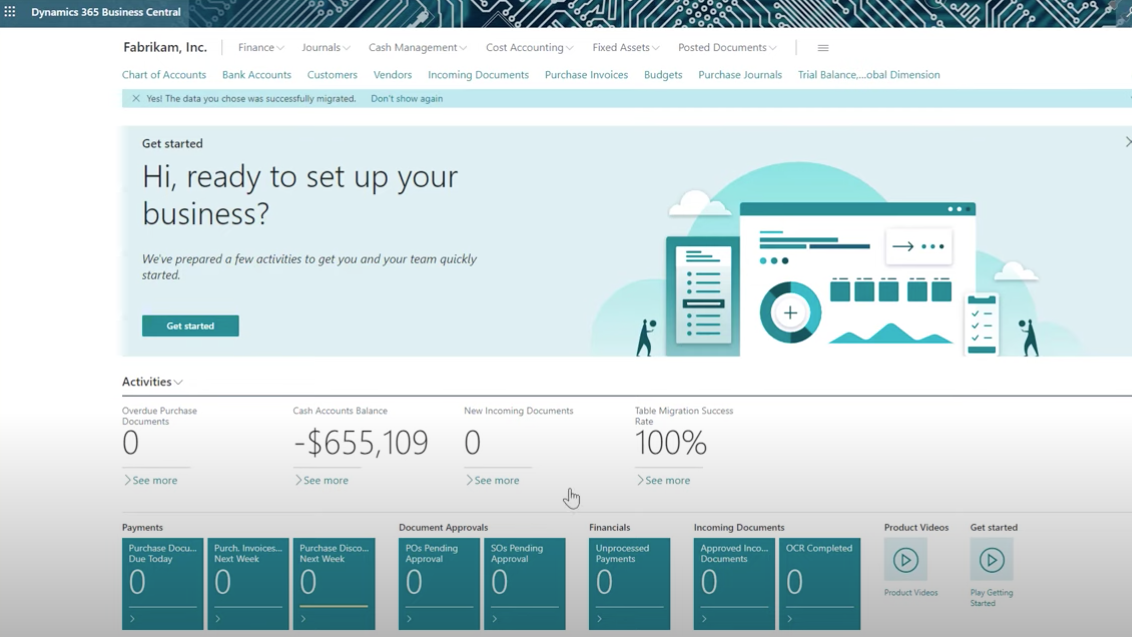
General Journal Entries
Gain insight into entering General Journal Entries in Business Central and see how the process differs from GP. You'll learn best practices for efficient and accurate journal entry management.
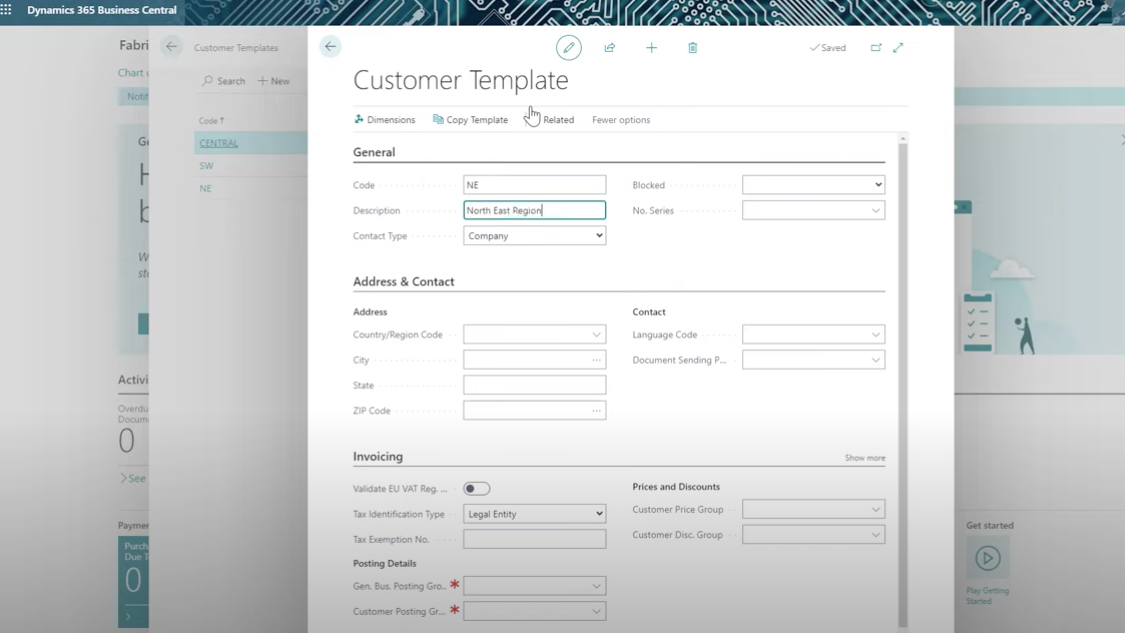
Classes and Templates
See how templates in Business Central function similarly to classes in GP, streamlining data creation and enhancing accuracy. The video will demonstrate how to set up and utilise templates for consistent data entry.
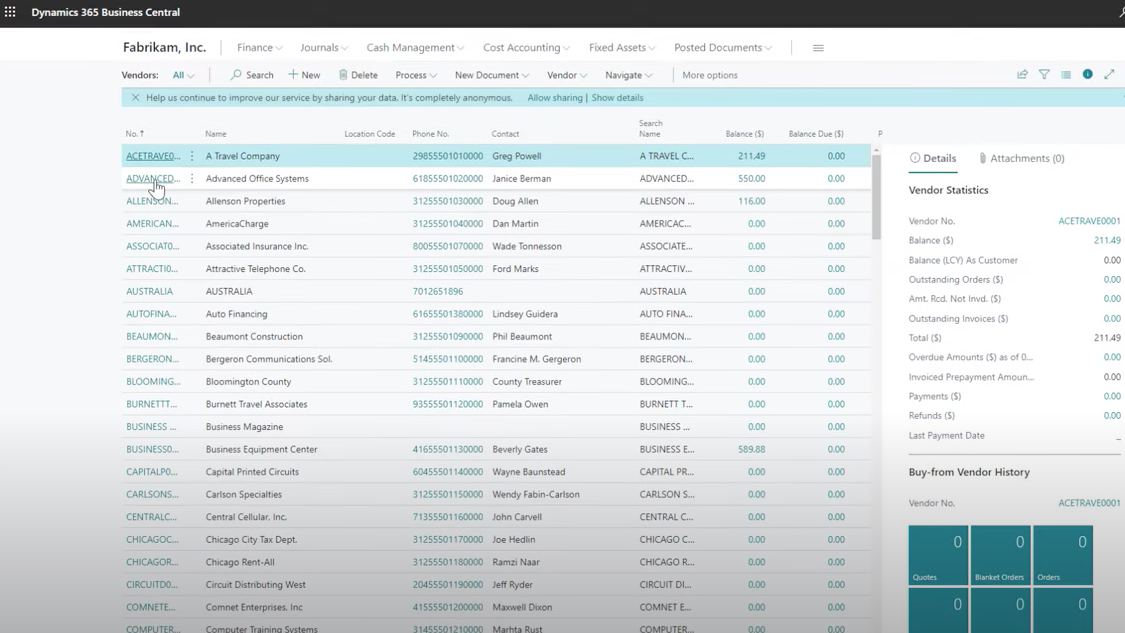
Segment and Dimension transaction
Learn how to replicate segmented chart of accounts postings from GP by using dimensions in Business Central. We'll explain how dimensions work and how they can improve your financial reporting.
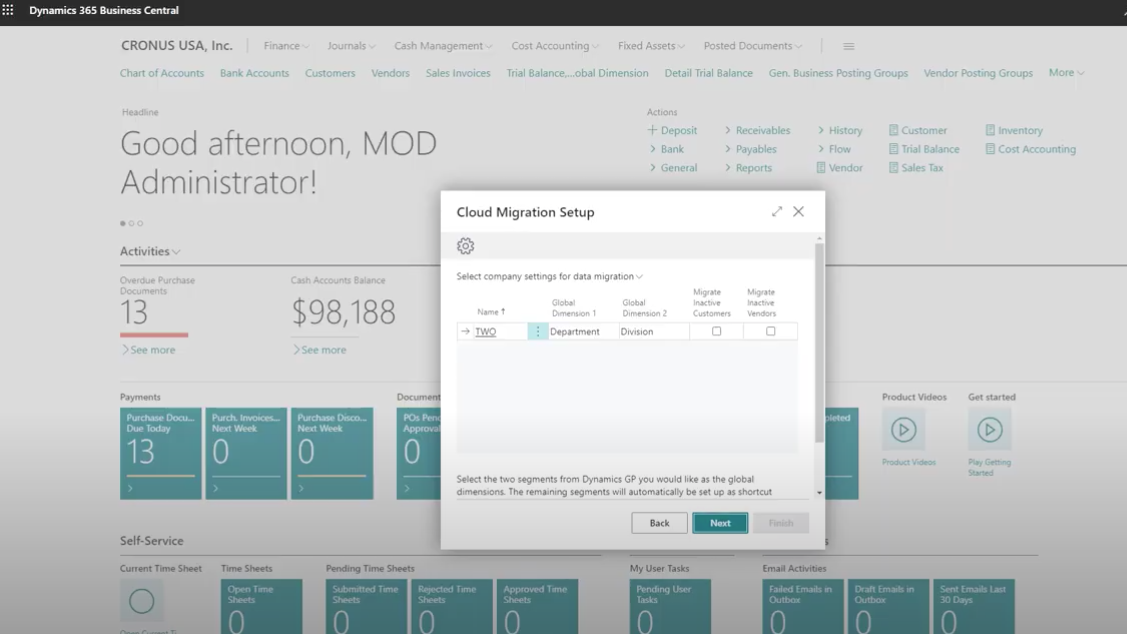
Segment and Dimension setup
Understand how segments from GP are migrated to dimensions in Business Central and visualise the new chart of accounts. This tutorial covers the migration process and the benefits of using dimensions in Business Central.
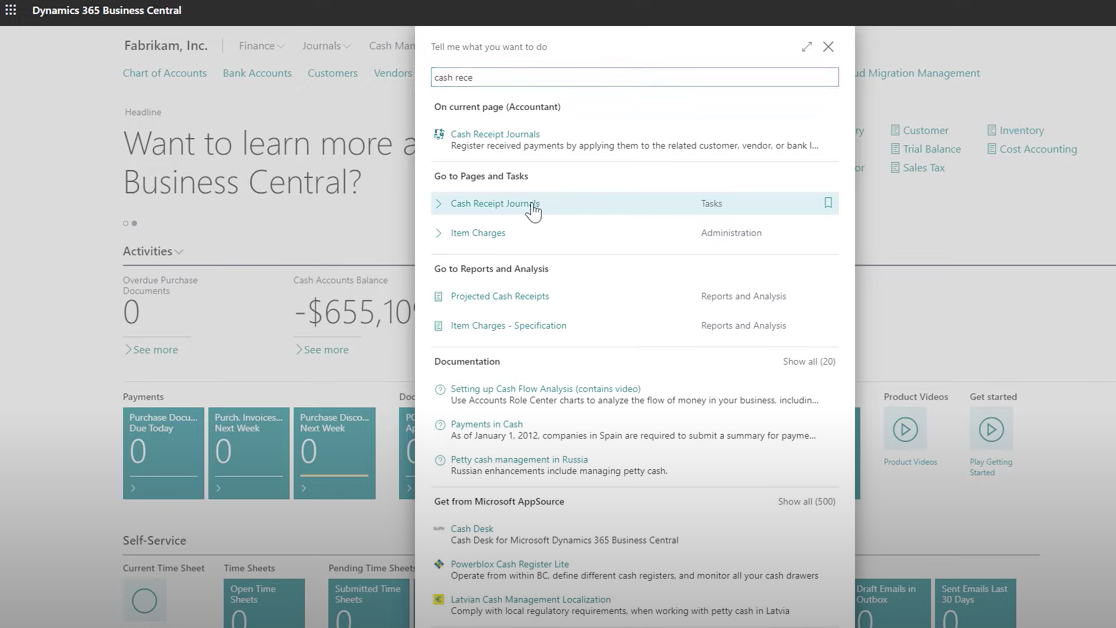
Entering customer payments
Discover how to enter customer payments in Business Central and compare this process to Dynamics GP. We'll show you step-by-step procedures to ensure seamless payment entry and processing.
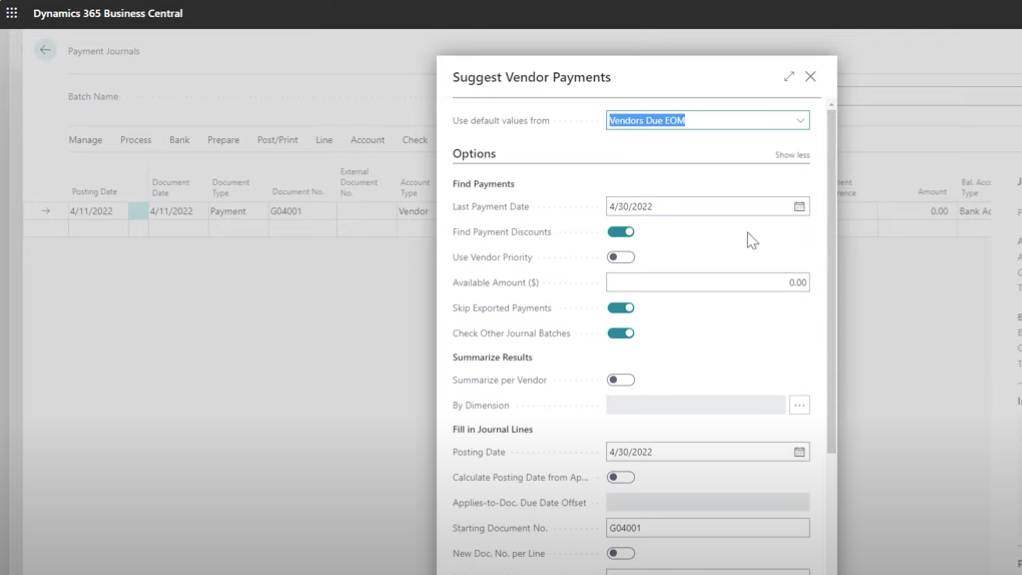
Paying vendors
Learn how to pay vendors in Business Central and compare it to the vendor payment process in Dynamics GP. This video shows how Business Central helps ensure timely vendor payments while managing cash flow efficiently.
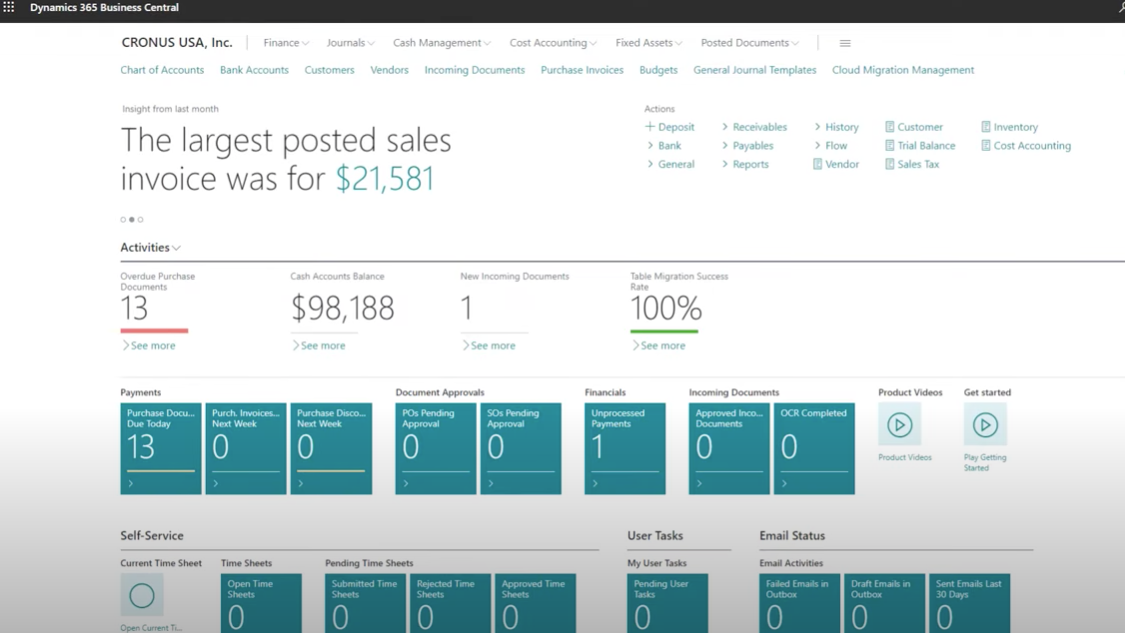
Receivable Transactions
Find out how to enter receivable transactions and credit memos in Business Central and see how this experience compares to GP. You'll gain insights into handling receivables much more efficiently!
Try 365 Business Central for Free!
Ready to see what Dynamics 365 Business Central can do for your business? Try it for free today!
Dive in, explore its features, and discover how it can simplify your operations. No strings attached! Contact us today and experience the difference firsthand.